CSS Grid vs Flexbox: When to Use Each Layout Method
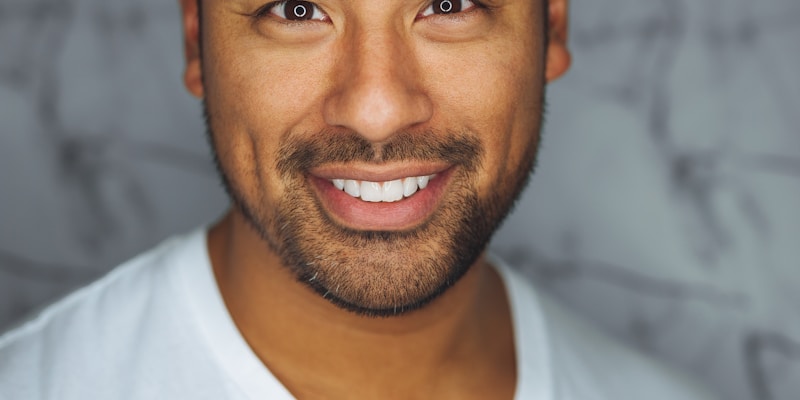
CSS Grid and Flexbox are both powerful layout systems, but they serve different purposes and excel in different scenarios. Understanding when to use each can significantly improve your CSS architecture and development efficiency.
Flexbox is designed for one-dimensional layouts—either in a row or column. It excels at distributing space and aligning items within a container. Flexbox is perfect for navigation bars, centering content, creating equal-height columns, and managing space distribution between items.
The flexible nature of Flexbox makes it ideal for responsive design. Items can grow, shrink, and wrap based on available space, making it excellent for components that need to adapt to different screen sizes.
CSS Grid, on the other hand, is designed for two-dimensional layouts. It allows you to work with both rows and columns simultaneously, making it perfect for complex page layouts, card grids, and any design that requires precise positioning in both dimensions.
Grid's explicit positioning capabilities make it superior for creating complex layouts. You can place items in specific grid areas, create overlapping layouts, and maintain consistent spacing across your design.
In practice, you'll often use both in the same project. Grid for the overall page layout and major components, Flexbox for smaller components and one-dimensional arrangements within grid areas.
Browser support for both technologies is excellent, with Grid supported in all modern browsers. However, if you need to support older browsers, Flexbox has broader compatibility.
The key is understanding that these are complementary technologies, not competing ones. Master both, and you'll have the tools to create any layout efficiently and maintainably.
Tags
Emma Thompson
Content Writer & Developer

